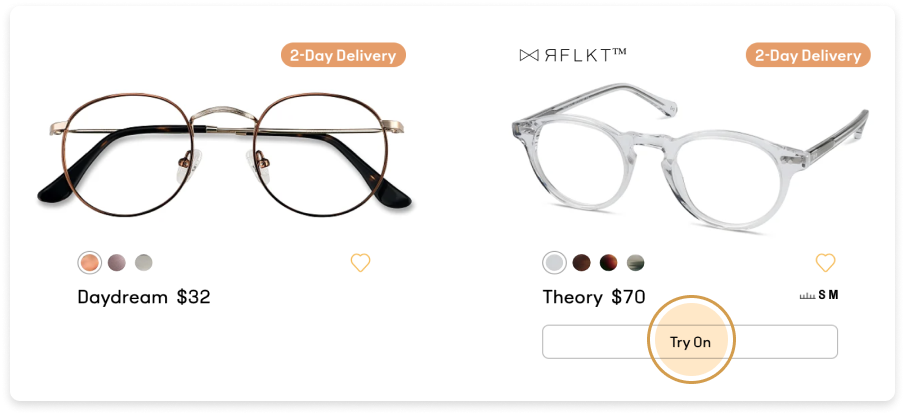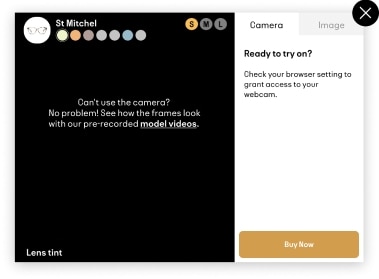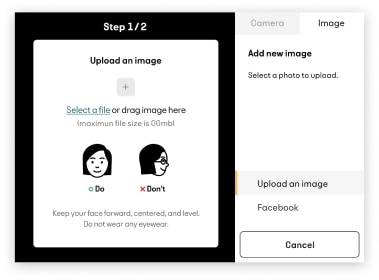Virtual Try-On Glasses
Hover over a product and click the ‘Try On’ button.Start now!
How to use Virtual Try-On
Hover over a product and click the ‘Try On’ button.
Looking for a way to try on glasses at home? Hover over a product image and you’ll see the circular ‘Try On’ button. Click on it to start the virtual Try-On glasses widget.
** Please make sure you’re not wearing any glasses when you’re trying on glasses virtually.
1. Real-time Try On using your camera
Enjoy a real-time preview of frames on your face! Simply enable camera access and the feature will start working. If you can’t see yourself clearly, you can also record a short video of yourself and try the glasses on the recorded video.
2. Try On with an image
If you’re buying for others or cannot use a camera, you can Try On using images. Once you upload an image, the virtual Try-On feature will automatically reuse your photo for every frame you wish to try on the site. You only need to follow the above steps once to begin experimenting with all of your favorite styles!
More Ways to Meet Your Eyewear Match
Fashion is all about expressing yourself and making a statement with your eyewear — that’s why at EyeBuyDirect, we embrace looks from the avant-garde to the classic, and timeless to current trends. So, if you need help finding your perfect frame, you’re in the right place!
With a wide selection of styles and tips on how to pick glasses for your face shape, you’re sure to find one that suits you. From glasses for round faces, glasses for oval faces, glasses for heart-shaped faces, and so much more – we’ve got pairs for all your eyewear needs.
In addition to our Virtual Try-On feature, check out our guide on how to measure your pupillary distance, so you can get a better idea of your glasses size. And don’t forget our Fit & Style Quiz, too, for another great way to find your perfect pair. Go ahead, check it out below!
Looking for style advice?
If you’re unsure about which eyewear will suit you best, take our fun Fit & Style Quiz to help narrow down your options!
Take the quiz